
This Microsoft Access template are made for computer repair shop software purpose. You can use it for managing the transactions of your shop. This template is open source computer repair shop software, so don’t worry if you feel one or few features aren’t suitable or fit with your business; you can modify it.
The main feature is the ability to save customer records, as well each records of their transactions. There are only 2 menus in this computer repair shop software in windows. The first one is ‘Customers and Jobs’, and the other one is like usual menu, ‘Reports’.
Computer Shop’s Customers and Jobs
First, we divide this menu of computer repair shop management software in 2 parts. Let’s call the first upper part as ‘Searching’.

Like the name, its main function is for searching a particular item from the transaction records. To use this feature, first select the category (which is taken form customer records). You can search by ID, name, or email. Next, enter the keyword in the search field then simply click search icon next to the search field.
The result will be presented in the Search Result box. You have to select one option from the result and click OK to go to desired record. However, if there’s a debug error pop-up, you have to click ‘End’ option. If you decide to change or clear the Search Results box, you only need to hit the ‘Reset’.
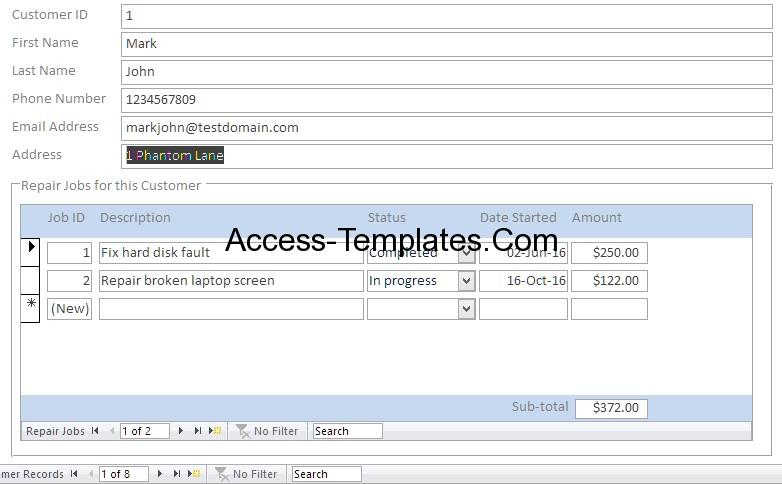
The lower part is the ‘Transaction Detail’ of this computer repair shop tracking software. It is consists of the customer details as the header, and job detail in bottom. The Customer ID is auto-generated, meaning you can’t change the value. However, since it is open source, you may be able to edit the ID’s format. The rest of the Header’s fields are the customer contact. Even through it is possible to let the contact fields blank, it is not recommended since it would make the ‘Searching’ function not optimized.
The transaction detail can be used for computer repair shop billing software. It presents the repairing job, the job status, started date, and the bill paid by customers which are convenient enough to be used for billing information.
Computer Shop’s Transactions Reports
The report form in this free repair shop software is divided by 2 types: The completed job and the job that still in progress. The report mainly show the customers contact, with the date and bill of the transactions.
![]()
Summary of This Small Business Computer Shop and Store Software for Ms Access
This computer repair shop software free to download and customize (hence the open source). Aside for shop management, you can use it for pc repair tracker or billing information. The main feature are Searching the customer, saving customer records, and the job records.
Even through the name is computer repair shop software, we’re sure it can be used for other types of repair shop, and not just limited for repair shop only. Other business like small consultation service would be able to use this templates. So, feel free to edit and customize this access template. You can visit access-template.com for more information or templates.
Download MS Access Templates for Small Business Computer Repair Shop