A good news for the rest of business starters, that recently Microsoft Access has brought the invoice tracking template. This invoice tracking template offers a typical one which is truly helpful and accessible as it will show you how to create invoice tracker in Ms. Access. Besides, this invoice tracking template is comprehensive enough so that from the startup to the developed companies are covered.
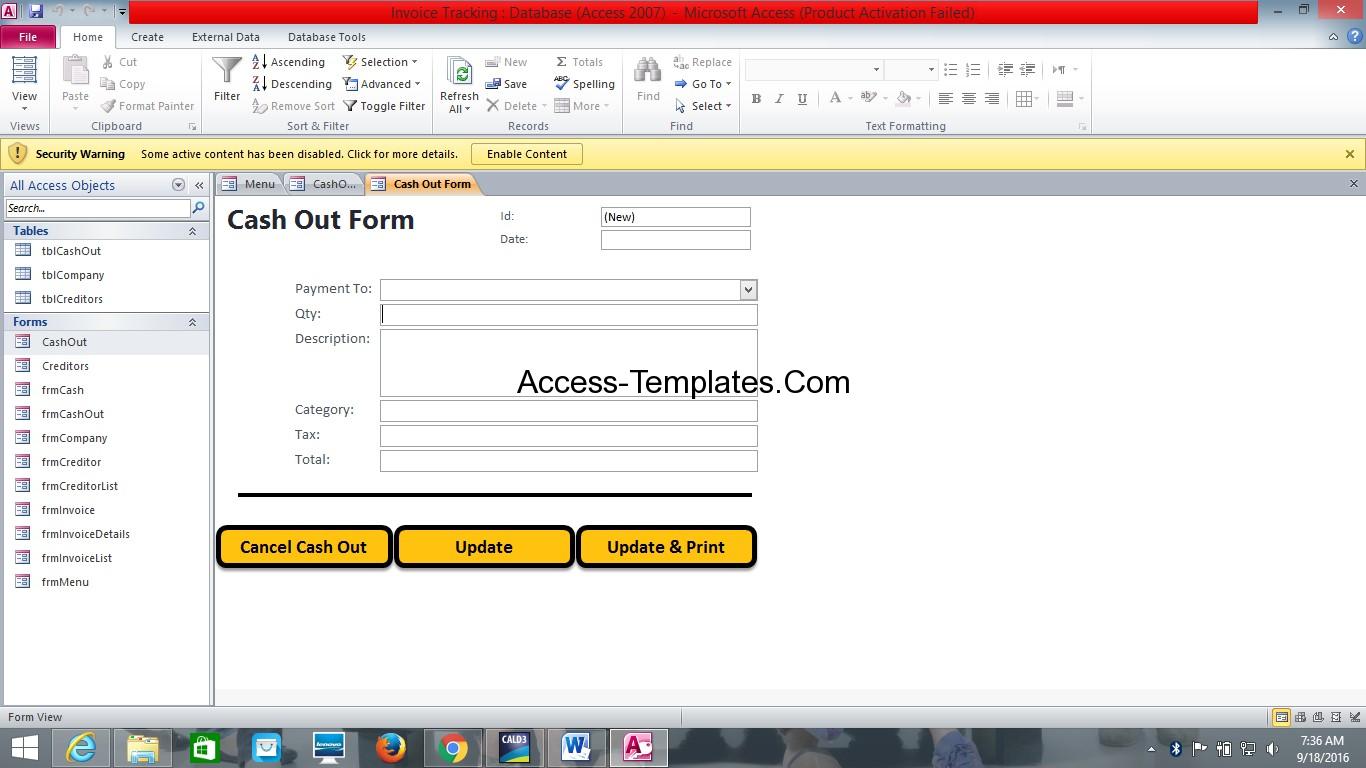

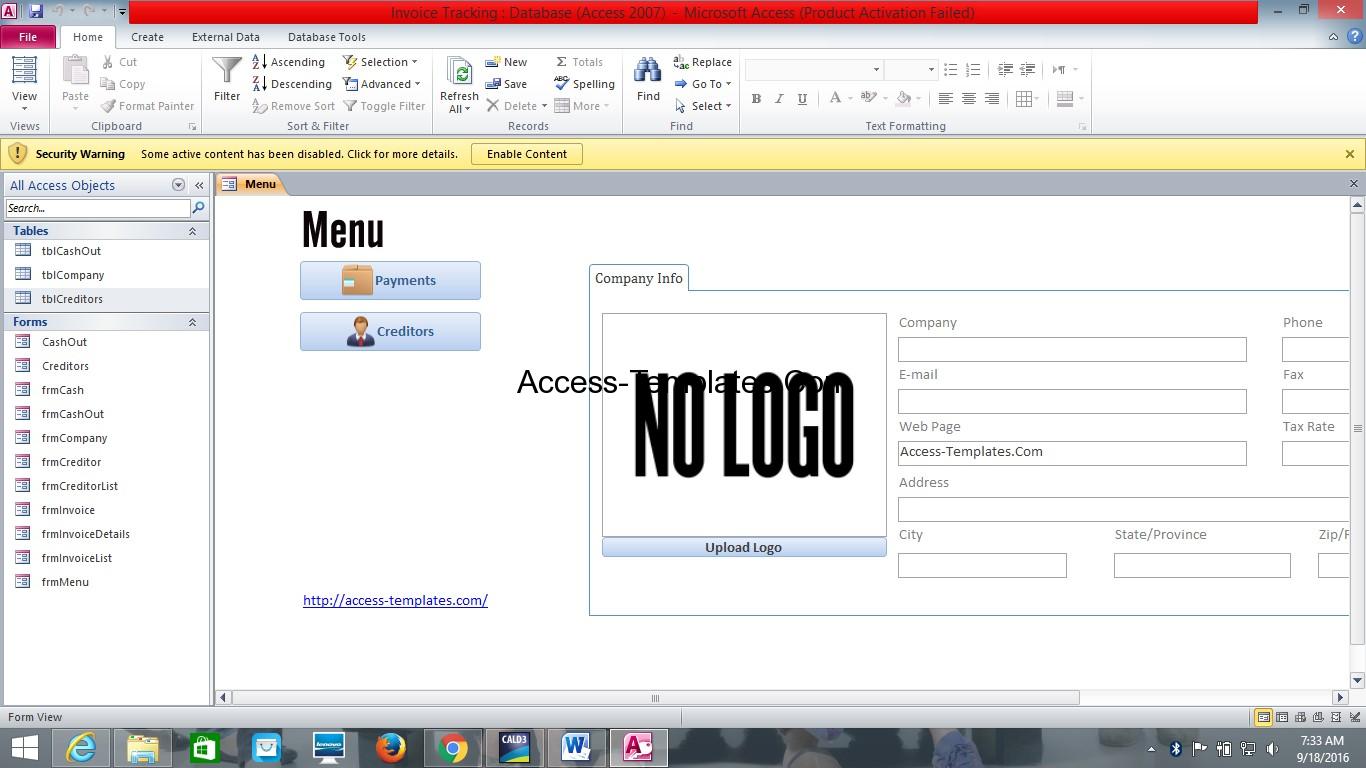
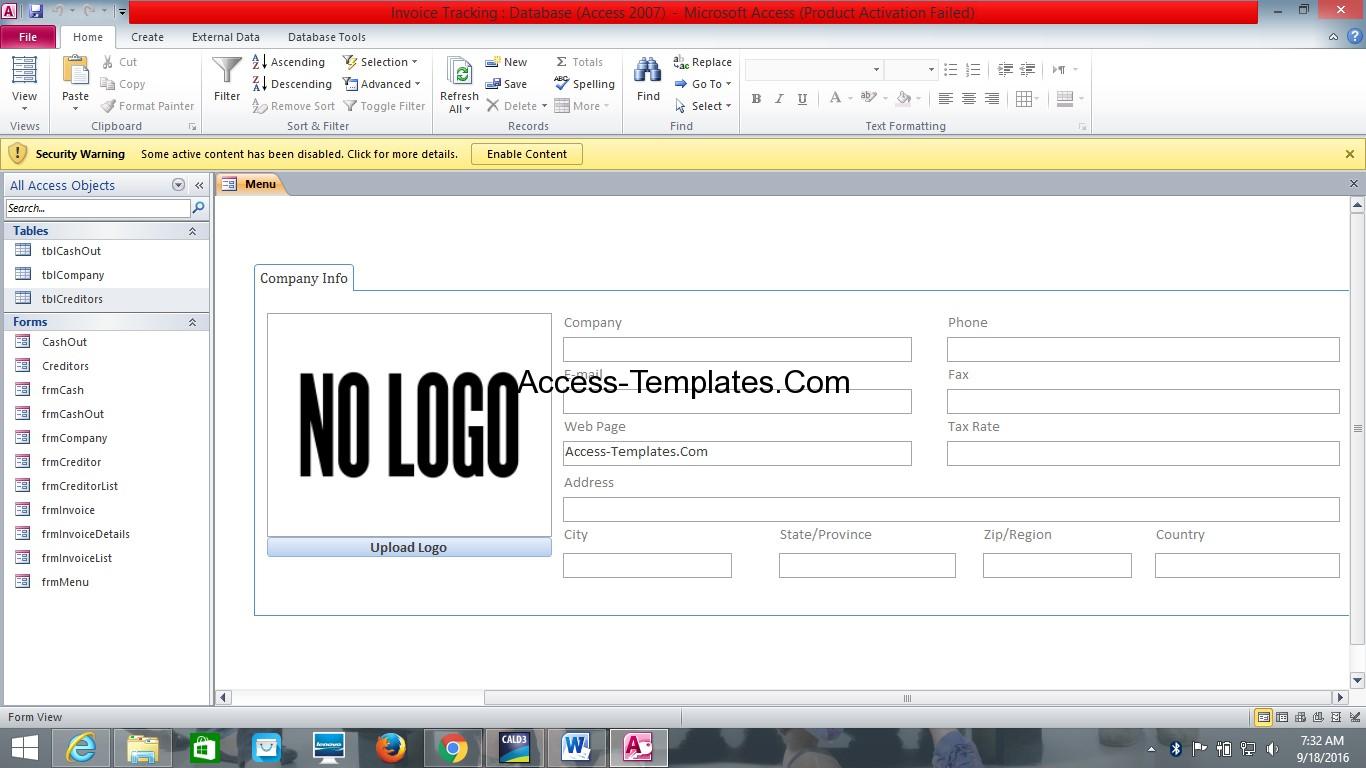
From the display of free invoice tracking template over, the total look of the invoice is perfectly complete. It has all identity of company including the name, and contactable information such as e-mail, web page, phone, not to mention fax. It also gives the detailed address consisting of the city, state/province, zip/region, and country of course. In addition, by clicking the upload logo button, the users can choose which logo they want to use and it is going to be attached afterwards.
This invoice register template has already classified a number of menu which are payments and creditors belonging to. Once it is accessed, it will be integrated to the form formatted before. For example, right after the users select the payments menu, the appearance will alter to the cash out form like the image of invoice tracker software attached below.
This invoice access template free then will tell the specific explanation related to the cost which is used to be allocated. For example, when it comes to the fee for assurance purpose, the information will be given based on the special id created before and the exact date when it should be paid. The quantity is also explained on the table and as typed on the image, the description will be filled as the health insurance. It additionally divides the data according to category and it records the precise amount of money coming out comprised of the tax.
If the users intend to input the new data, they simply go to the cash out form by pressing the new button on the first form. After that, this invoice tracking template access will show the next step as seen on the picture above. Easily fill the all asked information up on this invoice tracking software and then the users can process the data whether they just want to update it or it is able to be printed as well. Just in case they plan to cancel certain payment, they merely select the cancel cash out button on the form of this invoice tracking template Microsoft Access.
Overall, this invoice tracking template makes the companies work in efficient way in order to keep their own outcome report. In the light of this invoice tracking template usage, say no more to chaos bill notes and welcome to the simplicity of working life.
Download Ms Access Database Invoice Tracking Template
Related Access Database
- invoice tracking database in excel
- microsoft access invoice tracking database