Working in almost all departments, it’s a must for you to have reliable software to create calculation one of it is using microsoft access calculator. There are plenty of software which allow you to calculate everything. But if you’re now in the mood to play with something different, you can try using calculator in MS Access. Probably currently you love playing with Microsoft Access to crete Access database, you can start something different by creating an Access calculator database. What benefit you can achieve from it? Actually not much except the fun of trying something different. If you don’t know how to start, you can use our MS Access example. We have MS Access example which allows you creating an Access calculator database. This Access database template will create MS Access scientific calculator which could be used with few adjustment.
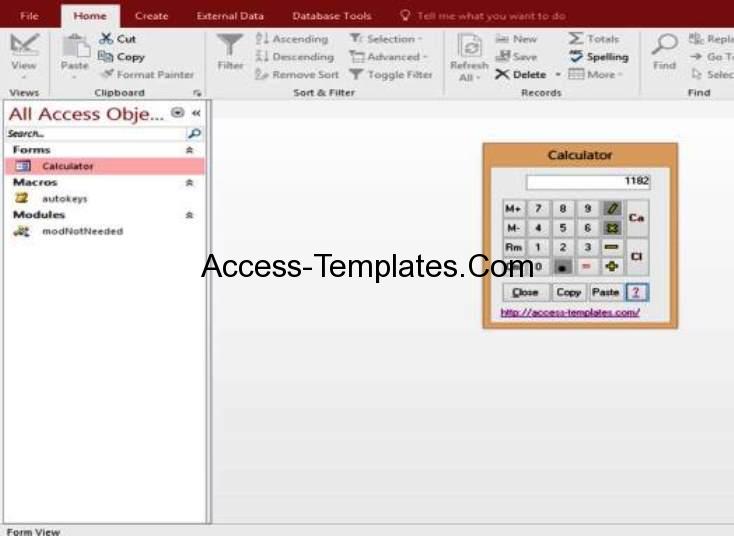
Open this Access scientific calculator template, you’ll find direct display of a calculator. Although it has potential to be used widely, this Access scientific calculator template still need few tweakings. The tweakings can be done from left panel which provides all Access objects. There are options for Calculator form, Macros and Modules. You need to do some adjustment into modules before creating calculator template database in Access. You should be able to tweak some program in Modules to make your Access scientific calculator template run optimally. Basically, the idea is, this MS Access example will be able to create MS Access scientific calculator, but in fact, there are some bug when doing calculating. For you who enjoy programming, it will be a good challenge to do some tweak or bug repair, so that you can optimize the Access scientific calculator template and then creating an Access calculator database through it. The features in the left panel of this Access scientific calculator template will support you doing the activity. Editing the module on Access database template probably will help to create better calculator. What is the point of doing all of these activities? Editing the Access scientific calculator template? You can do it in purpose to learn and have fun with this program. If you want better reliable program, surely you should use real calculator, not this Access scientific calculator template.
You can try to play with this MS Access Example. Your adjustment on Access database template will be stored on Access database. You can create better Access scientific calculator template for your own pleasure. Playing this is fun. You can also optimize the usage into various needs. This Access database template surely has potential, and it’s time for you to unleash the potential!
Download This template:
Related Access Database
- microsoft access calculator templates