In this technology era, creating access templates for customer contact database communication is an important thing. It provides you connection with various parties, which probably share the same interest or probably able to help you reaching your goal. So, it’s important for you to keep contact list of your friends, relatives, and customers. An Access database will help you solving this problem. MS Access is a software which made you possible to create a huge database which is possible to be accessed from your workstations or other devices. How to create MS Access contact database? You just have to download our MS Access example. By using it it’s possible for us creating contact template database in Access.

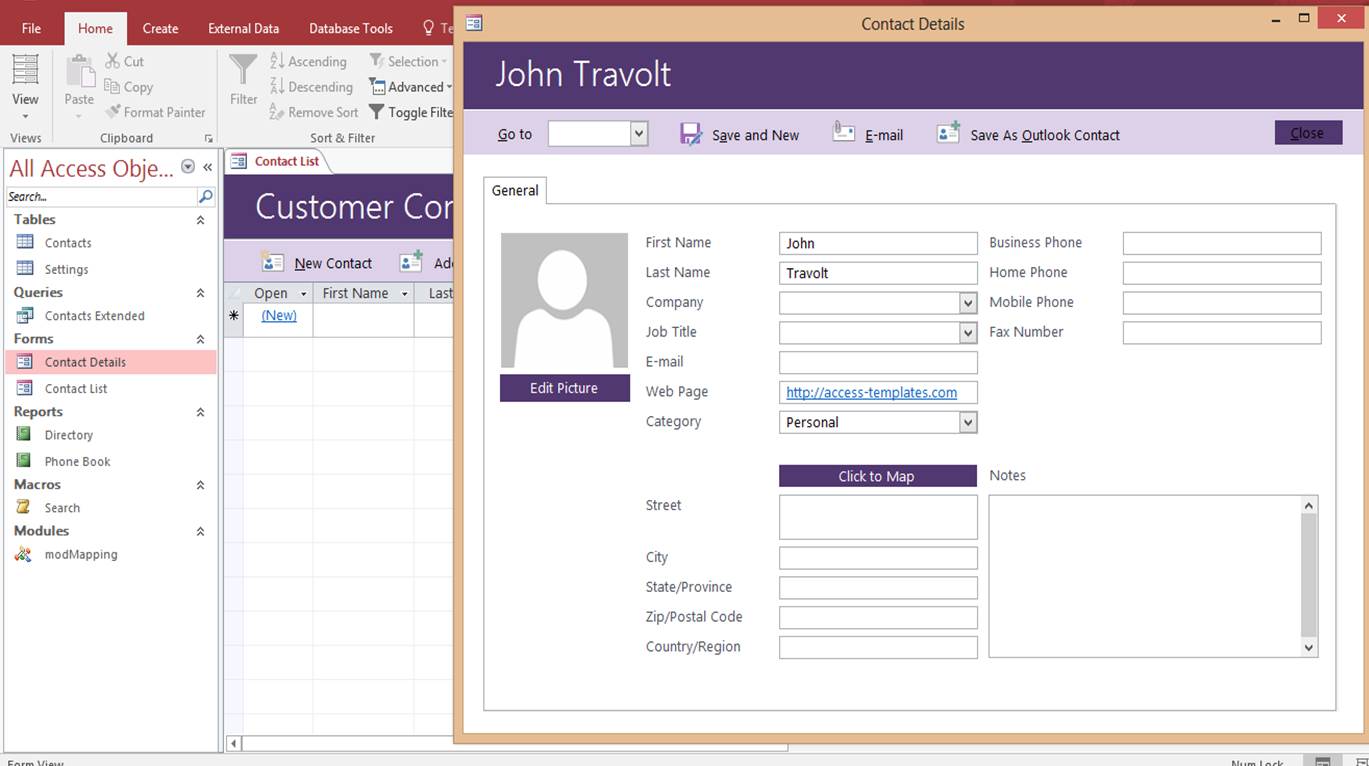
Opening the file, we’ll find three main options, “contact”, “company contact”, and “Exit”. The contact button in the MS Access example will bring us into personal contact form. The form consist of tables with several columns, including name, title, company name, email address, website, and other additional information which will make you possible to record complete information regarding people who matter most for you. If previously you’ve already had data contact in Excel file, you can import the data directly by clicking “Import Contact Data” button above the table. It will allows you take data from you Excel file and then include it into your Access database. “Company Contact” button provides you the same features. The table displays company name, email address, website, phone number, and others. There’s also similar option to import company data in this MS Access example. The data you input and sort will be stored in Access database, so it will be possible for you to recall the data only by put specific keyword. Panel on the left will also help you to do so. There are specific breakdowns on the left panel, which will be able to help you sort the data inserted into the Access database template. Hit on search, then you’ll easily find out specific person just by small piece of information you put on the bar.
Creating an Access customer contact database is not so difficult, isn’ t it? You just have to use our Access database template, and then adjust it based on your need. All the data is adjustable, so you can use it in various way according to your needs. Maintaining the data like this is truly important, because you would never know people who will give huge impact to your company. So, the best way is by keeping good relationship with them.
Download Access Customer Contact Database