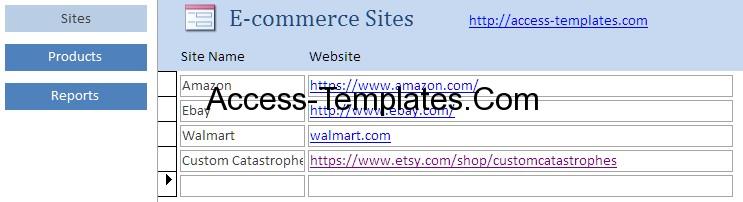
Today, we’ve created another type of inventory management software for microsoft access. The main different is, this access database templates has the same function with e-commerce inventory management software. If you are an online seller or drop shipper or you periodically buy online inventory, then this access template is for you. This inventory tracking software can be for small company or individual seller.
eCommerce Sites
The first best inventory management software menu is purposed to record the online e-commerce websites. First fill the site name, then the website url in the next field. If you are a drop shipper and use the inventory management software for record your purchases, you may need to record several online shop from marketplace website. Here is the trick: In the website field, input the url (which include the online shop url too). In the Site Name field, fill it with the online shop name. You can see the example of recording in inventory management software at the picture below.
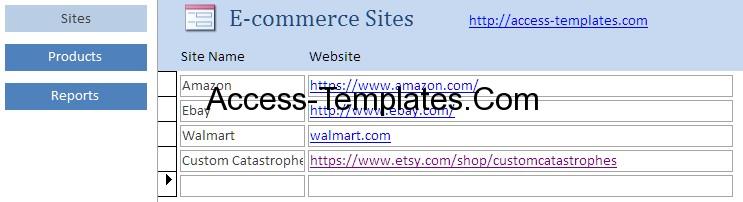
eCommerce Inventory
The second menu of the small business inventory software meant for record your transactions. In the header, fill the product name and its cost. Sometimes, we know that you may promote your items by giving it the discount, or probably you sell your items with different price in different websites. In this case, you may add another record for that item or modify the ERP inventory management software depends on your needs. (E.g. adding a new record of product named: shoes discounted 15% in April).
In the lower sub form of IT inventory management system, Fill the date of transaction initiated, then select the website (or online shop) name, the sold quantities (or bought if you are a drop shipper), then last one is delivery status which can be used for selling or buying. For buying, you only have to modify the status into receivement status. Another side note: fill free to modify the open source inventory management software.
In the delivery status of the best small business inventory software, you can add new options by clicking the drop down menu. Then, click the small square icon to open the dialog box. It is highly suggested to add some options like cancelled or such aside from delivery status.

eCommerce Transactions Reports
The always last menu of inventory management software. It will summarized the recorded transactions based on the website and online stores. You can modify it to sort by items too.
The total quantity and total cost are auto calculated. You can track your transaction history with this log inventory software.

Review Summary of eCommerce Inventory Management Software
The inventory management system is made for you who run online business, either it is online stores or drop shipper. You can use this for personal shopping too, even though you may modify the template a lot since it is made for record the products for sold. The inventory management software for companies consists of 2 main featured menu and a report menu. You input the website where you sell the products on. In the next menu, you input the transactions. Lastly, you can download the inventory management software for free at access-templates.com
Download eCommerce Inventory Management Software for Microsoft Access Templates
Related Access Database
- free access database templates inventory