To simply save all of assets belonging to companies, particularly the huge one which has been developed, applying asset tracking is such a brilliant idea. Through this Access asset tracking, there is no worry for the users while they are dealing with an abundance of data which can trigger off stressful feeling. Thanks to this Microsoft Access asset tracking, every work related to would seem very simple to do.

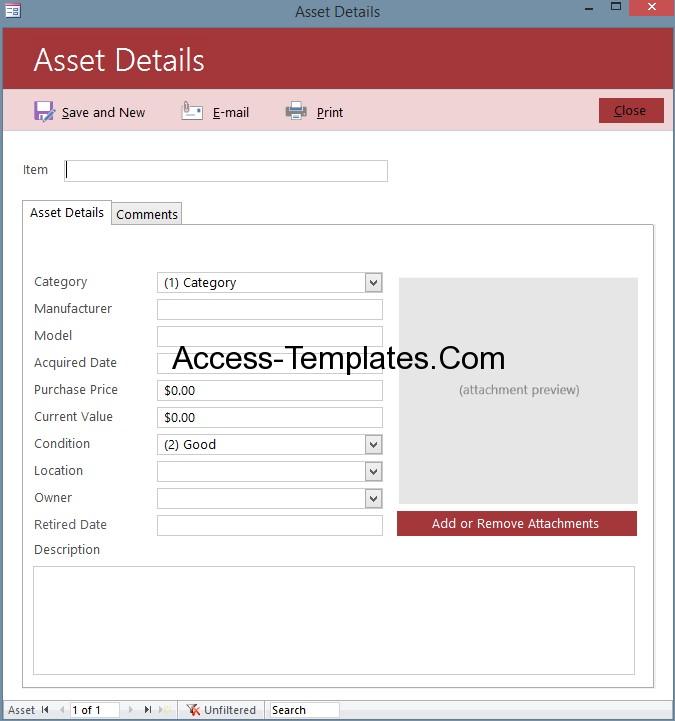

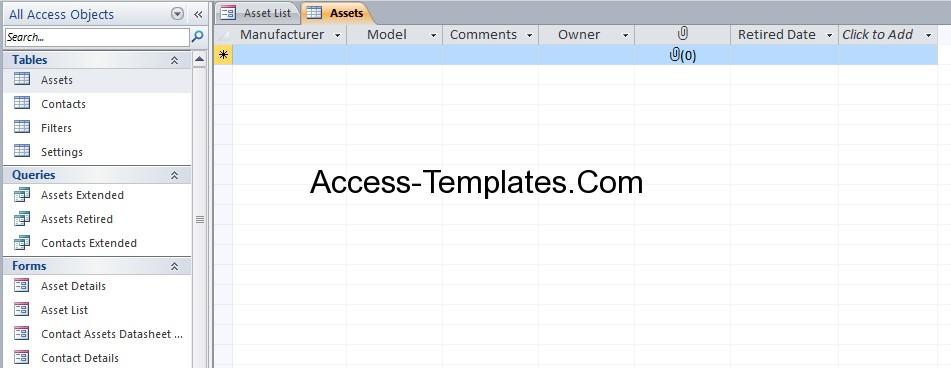
Based on the Microsoft Access asset tracking database above, it must be easy to process all data required. As seen on the asset tracking management system over, all of columns are clearly categorized so that it should be noticeable not only to read but also to comprehend. This Ms. Access asset tracking has been formatted as straightforward as one click. When the users are trying to update some unidentified assets, they just click the new asset button on the Access asset tracking. It would be integrated to the form part namely asset details then, and the recent assets are going to be kept automatically right after the information needed, obviously displayed on the picture below, has been filled.
Likewise, the Ms. Access asset tracking also gives the simplicity when it comes to contact list connected to the companies and their own asset. The users merely press the button of contact list, as depicted on the first image before, and afterwards it would open the contact list form which basically has similar appearance to the asset list. Therefore, to add new contact to the list, the users could follow the same steps as explained over.
To know more about assets saved, the tables provided on this physical asset tracking and management will guide to the specified information meant.
All explanation regarding the possession is identified on the assets table part. This Access asset tracking database template has several general columns to describe the assets possessed like the id, the number of items, and the description. This Microsoft Access asset management also notes the category and the condition of each asset. Moreover, this Microsoft Access asset management template mentions the value of the stuff which is represented by the purchase price and the current value. In addition, this Microsoft Access inventory tracking writes down the location not to mention the acquired and retired date. For that reason, this Microsoft Access time tracking is recommended a lot to use.
There are still many classifications according to the columns of the Microsoft Access project tracking above such as manufacturer, model, comments, and owner. To officially prove the possession, it asks the legal letter in terms of the inventory as well.
All in all, this Ms. Access asset management offers the easiness to proceed to such the aforementioned data. Unavoidably, this Access asset tracking helps the users a lot as it brings to special effortlessness when working. This Access asset tracking then is very useful to utilize.
Download This Asset Management Software
Related Access Database
- ms acess payroll template