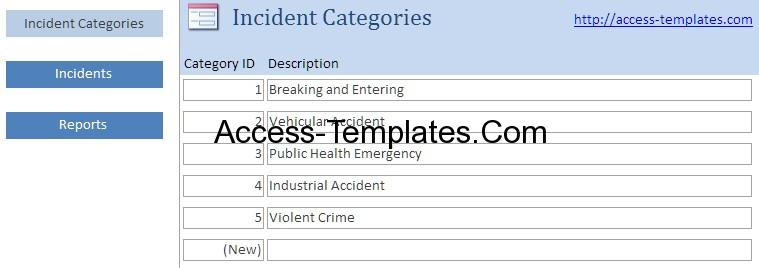
First of all, is your company has incident management system? If you don’t know what it is, here is the brief explanation. Incident management system is a set of approaches for emergency and incidents management. You may be think that it is not important. But remember, every business always has its own risk and if you’re not prepare enough, the impact will be severe.
Do you now realize how important it is? If so, do you wonder how to do that? You can start by checking out incident reporting software template. This software introduce you one of the main approach: to record the incidents that has been occurred.
Incident Categories
The first menu of incident report template is purposed for record the categories of the incident, not the incidents descriptions. The categories will be used in the next menu.
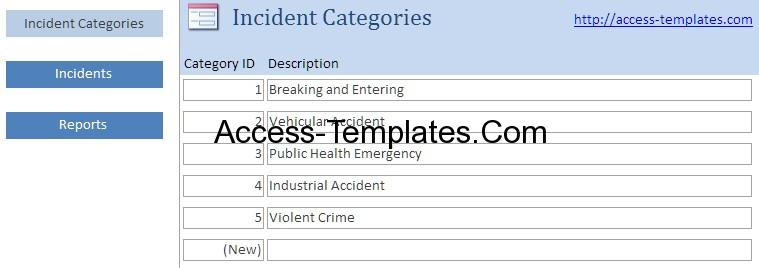
Incident Database
It is consisted for only 2 fields, the auto-generated Category ID and the Description for input the category title.

The second menu of incident report form template is for add and record the actual incident that happen throughout your company or business. First field in auto-generated Incident ID, followed by the incident title. The description field is optional, you may fill it with the incident detail. Category ID is taken from previous menu.
Next in this incident reporting system is the reported date or the date when the incident occurred, the incident source or cause, the location of the incident. Follow-up contact is the person contacts, can be name or with the number, that responsible or handling the incident. Status is the current condition of the incident. There are 4 statuses at the moment, but you may add another by click the small square icon below the drop down menu.
Incident Reports
The last incident reporting software menu is reports. In this menu you are able to see the summarized and printable version of the incident that has been occurred and recorded in the accident incident report form. The report sorted by the incident categories.

Conclusion
The critical incident report template is purposed to record the incident that occurred. You can use the recorded data for another incident management approach, like risk management or mitigation plan. The template has several function and can be customized as:
• Employee incident report
• Natural disaster report template
• Information system security incident report template (yup, it is not limited for physical incidents only. You can input digital incident too, but you may customize the template a little bit).
• Human error incident report
• The intentional incident or crime action
• And still many more.
There are 3 simple menus. The first menu is for record the incident categories. The second menu is for explaining the detail of the incident, as well selecting the category based on previous menu. Report become the always last menu, which shows the summarized and printable incident sorted by incident category.
Even through the template is more concerned into business, it can be used for personal too. And remember, all the templates always free and open source. You can download the incident management system application at access-templates.com.
Download Access Templates Incident Management System and Report Database